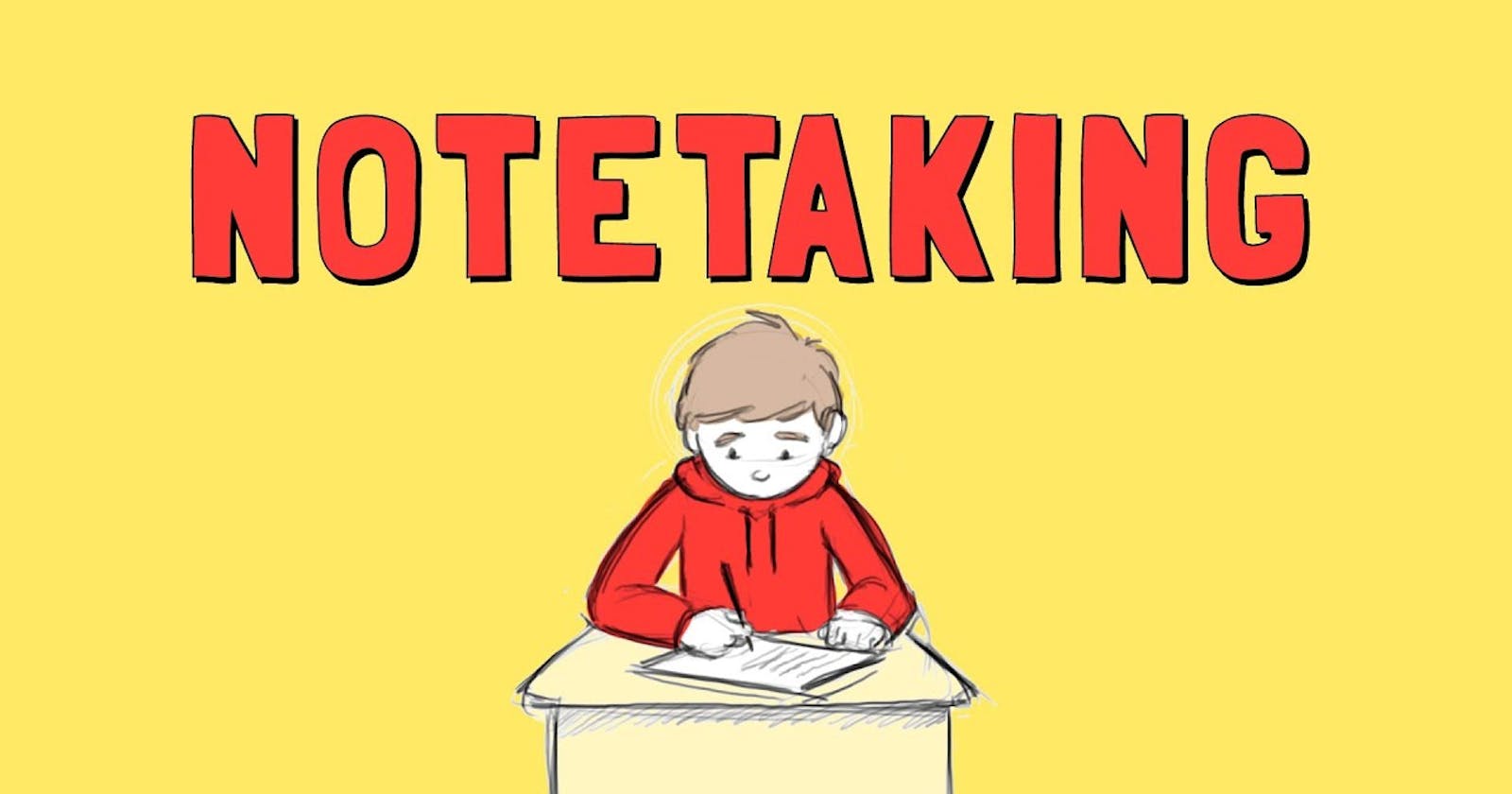I am a person who likes to keep things organized, for which I explore a lot of note taking tools that would help me track things faster without the overhead of having to format or sync my notes at a later point of time. I like my notes to be seamless across my devices - My android phone and my Windows Laptop. I am an extensive Notion User and have been using it for over an year now. It's an excellent tool for keeping a track of things. But, to jot things down on the go, Notion isn't that great. I decided to switch to a markdown editor to fix that problem as they're much lighter, simpler and faster.
For that, I switched to Obsidian. I installed it on my Windows machine to start with as Obsidian is not available for mobile devices as of now. After using it for a week, I was in love with Obsidian as it allowed me to quickly take notes. The graph view was just amazing and allowed me to create a network to my older notes. But, that came with a price of syncing notes across my devices. In this blog, I'll be talking about how I was finally able to fix that problem and have a seamless sync of my notes without having to manually copy paste.
Stage 1
I started looking for an markdown editor for Android and came across "iA Writer". I loved how simple, quick and easy it was to use in phone. But, that had it's own drawbacks. It doesn't give me the graph view and all my notes were already there on Obsidian by now. So, I didn't want to switch to that app altogether. So, I thought I'll find a way to sync my notes from iAWriter on my phone to Obsidian on my Windows Machine. iAWriter has an option to sync notes to Google Drive and Dropbox. I thought "I have it all figured out now!! Yayyyy!!"
Stage 2
The sync from iA Writer and Google Drive happens real time. But, that comes with another problem of the overhead of manually having to copy paste notes from the drive to Obsidian. This is something that I don't like doing. It's inefficient. So, I thought that I can write a Python script to sync the folder of Google Drive and the Obsidian folder. "Yayy! I figured it out", I thought again.
Stage3
As I started writing the Python script, I found it too cumbersome as I'm still a noob in Python and I wanted this implementation quickly, in a matter of a day. So, I started looking out for a tool that would offer me the syncing capability out of the box and something where my data would be secure. So, I came across this tool called "Syncthing". It's present for Windows machine as well as on android and it's free. After running into so many issues already, I thought "Not keeping my hopes high as I have already ran into so many challenges already."
Stage4
A bit more about "Syncthing". This tool allows you to sync content across devices just with clicks. Not a single line of code is needed to get your sync in place. I installed the app on my Windows machine and android. My goal was to sync my .md file from the iA Writer folder on my android to the Obsidian folder on Windows and it should happen two ways. So, in a matter of minutes, with few clicks, I was able to sync the two. (Note : Save your notes to the Device(Public) folder and not Device (Private) in iA Writer, else it won't show up in your file explorer on your phone)
With this implementation, I can now write something on Obsidian on my windows machine and immediately check it out on my phone and anything that I write on iAWriter on my phone immediately shows up on my Obsidian app.
Voila! I have now been able to use Obsidian note taking on my phone as well, with a twist of course. This had made my note taking so much easier now.
Do, let me know in comments below if you found this implementation useful. Also, if you know of an easier syncing option between the two, I'll be happy to hear about it.
I have another cool implementation in mind that I'll be writing about once I figure it out. It's about having some script in place that would add Internal Link tags to your new notes based on the existing keywords that already have Internal links. I'm pretty sure you'll find that useful if you use Markdown editors extensively. Thanks for reading and stay tuned for my next blog.