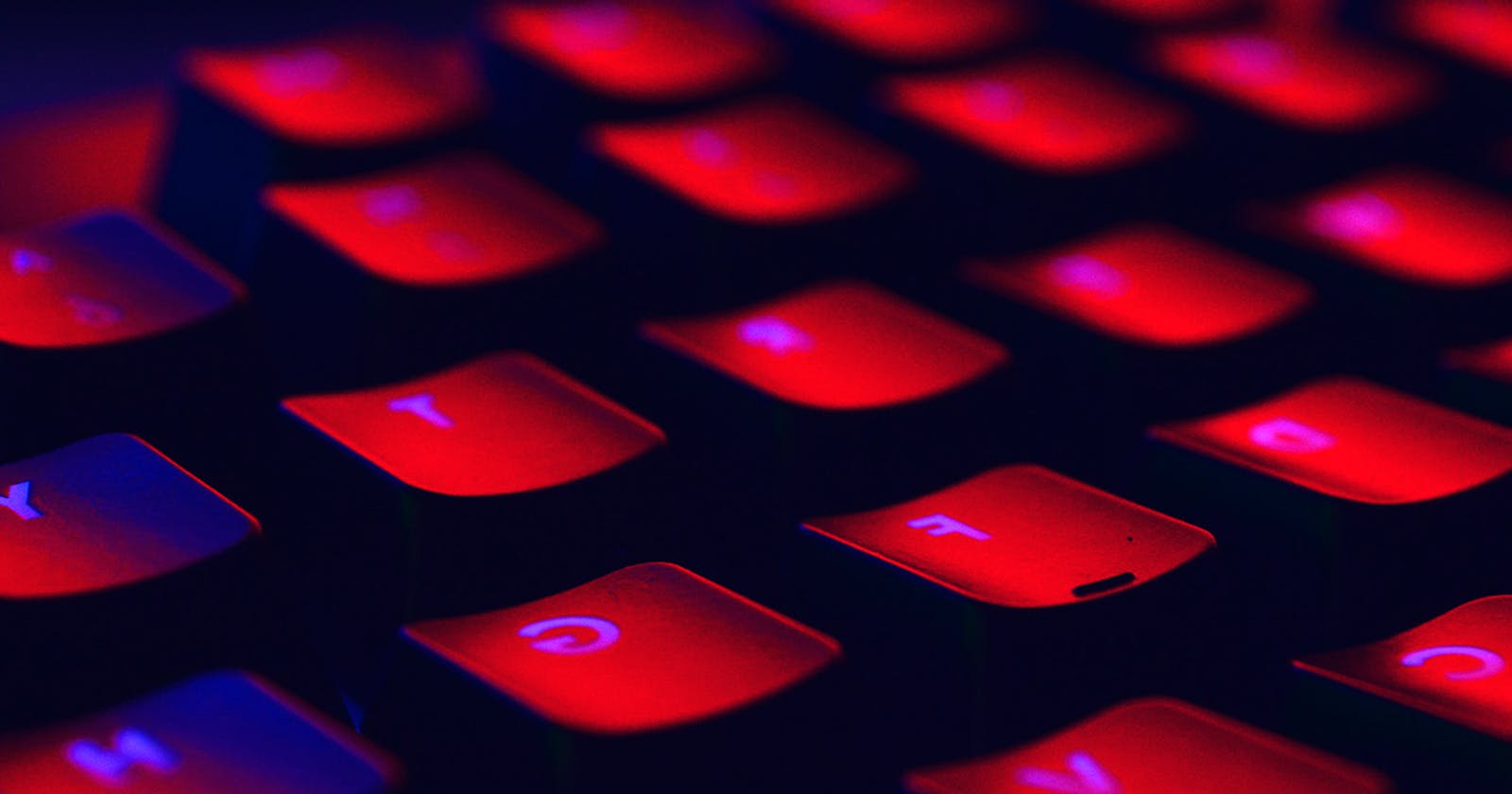In this blog, I'm gonna talk about the must have VS Code extensions if you're a Salesforce Developer. This will be a series of posts as I'm sure that the list is endless. So, feel free to contribute to the list. :)
1. SOQL : There are a number of ways to generate and run a SOQL Query like Developer Console Query Editor, Workbench, etc. VS Code now offers a query generator and editor as well now. And my experience is that it's pretty fast compared to other ways.
To use this, download the extension "SOQL" on your VS Code. Now, within the script folder, create a file with the extension ".soql"
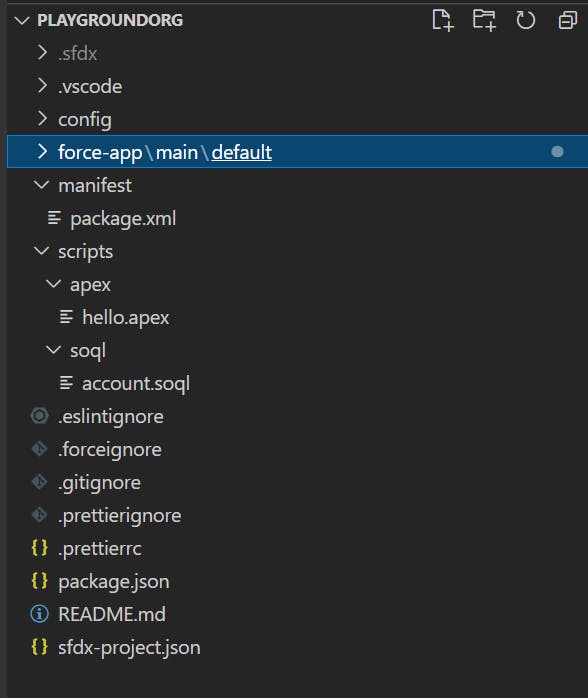
Right click on the file and click on "Open With" > "SOQL Builder"
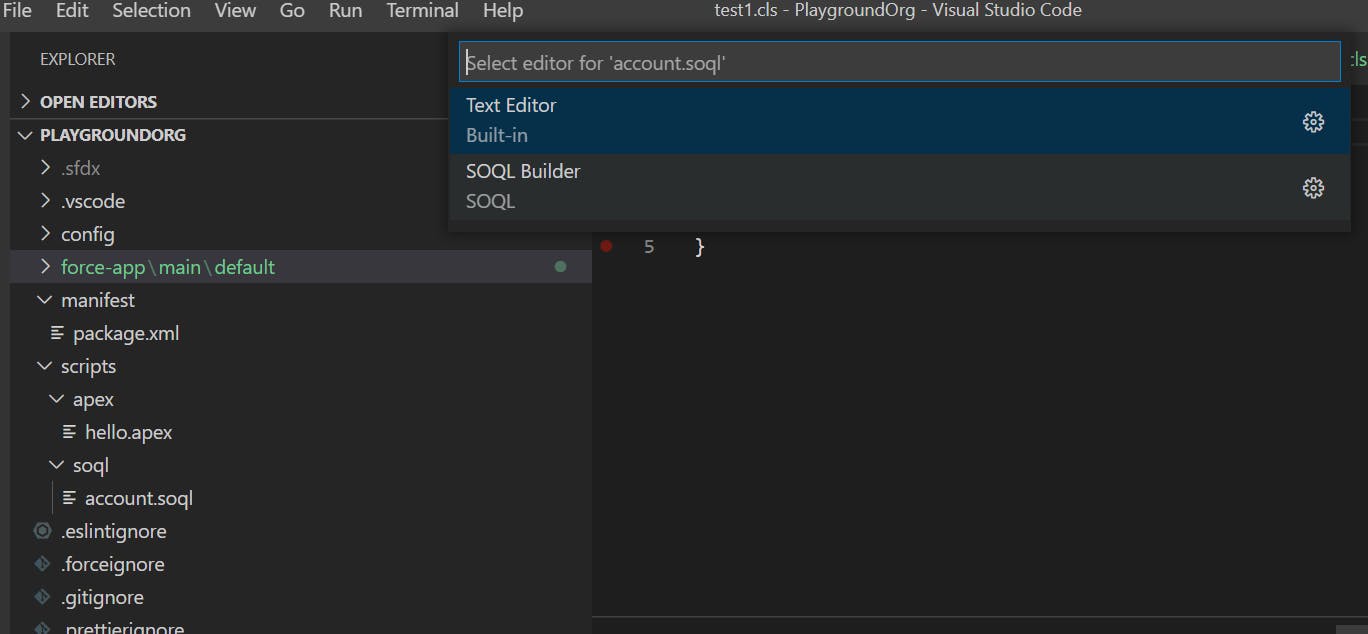
Now, you can generate and run SOQL Queries and export results in CSV/JSON Format with ease.
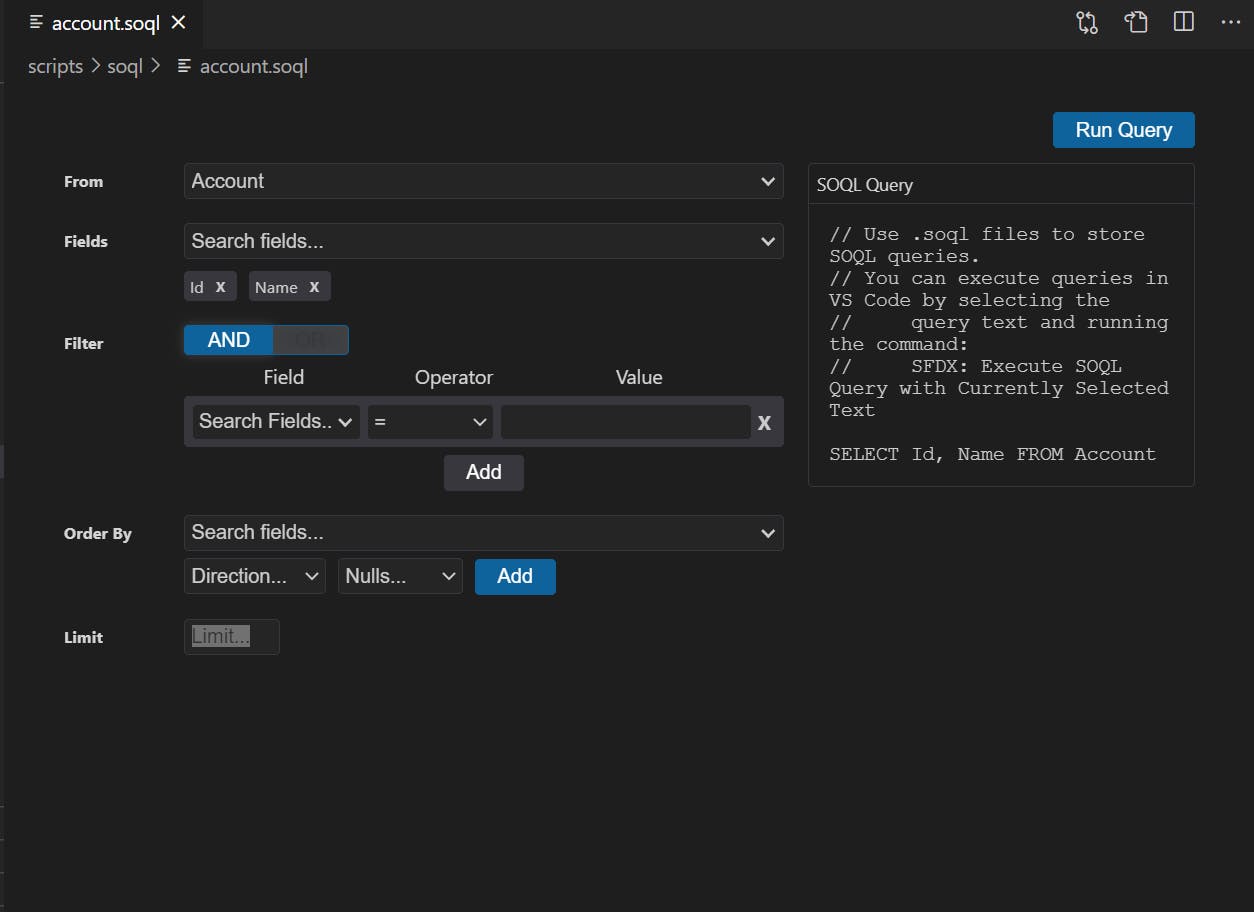
2. Org Browser : How do you quickly retrieve and deploy components from and to your Salesforce Org respectively? Well, Org Browser would do the trick. Download the extension in VS Code. And Click on the icon.
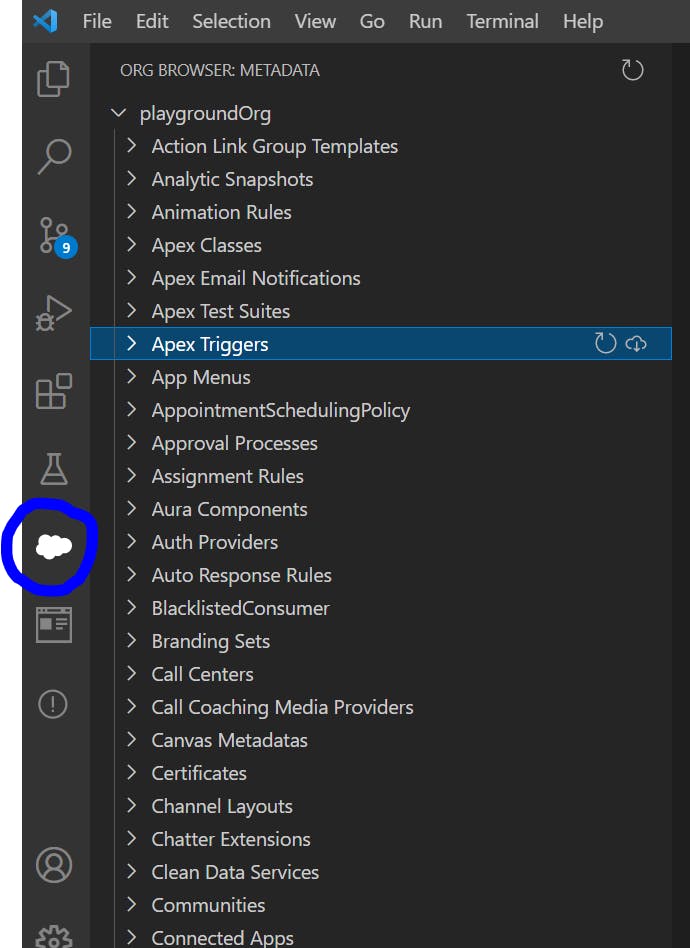
Once you do that, you can easily see the list of components, and click on Cloud icon to retrieve/refresh the component to your VS Code.
3. Salesforce Auto Test Class Generator: This extension allows you to auto-generate the test data over having to write it from scratch.